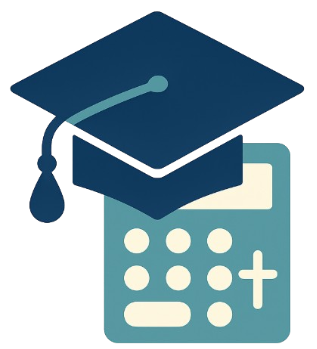From GWA to Ñ: Useful Online Tools Students Should Know

Tools That Help You Track and Manage GWA
Let’s go with one of the most common academic concerns: tracking your Grade Weighted Average (GWA). Whether you’re in high school or university, keeping tabs on your grades can help you set realistic goals and measure your progress. Thankfully, several online tools make this easier than ever.
GWA Calculators
Online GWA calculators are a lifesaver. Instead of manually computing your grades, which can lead to errors or confusion, these tools allow you to simply input your subjects, corresponding units, and grades. The calculator then automatically computes your overall GWA for you.
Some websites even provide color-coded results or visual graphs to help you see which subjects pull your average up or down. For example, students in the Philippines often use GWA calculators to track their performance per semester, a great way to stay motivated and identify areas for improvement.
Grade Tracker Apps
For those who prefer mobile convenience, apps like My Study Life, Easy Grade, and GPA Calculator are excellent tools to manage grades and deadlines. They not only calculate your GWA but also help you organize your class schedules, reminders, and exams all in one place. Think of it as your personal academic assistant that never forgets an assignment!
Spreadsheet Templates
If you’re more comfortable with tools like Google Sheets or Microsoft Excel, you can find ready-made GWA templates online. These templates come with preloaded formulas, so all you need to do is fill in your subjects and grades. It’s especially useful for those who want to keep detailed records over multiple semesters.
Tools for Writing, Research, and Studying
Once your grades are organized, it’s time to focus on the other side of student life writing and studying. Whether you’re preparing essays, research papers, or presentations, these tools can make a huge difference.
Grammarly
Writing essays or reports? Grammarly is an essential online tool that checks your grammar, punctuation, and even writing tone. It’s like having an editor beside you at all times. The free version is already powerful, but the premium one offers advanced feedback, including clarity and vocabulary suggestions.
Google Scholar
For research-heavy subjects, Google Scholar is a must. It helps you find credible academic sources, journal articles, and citations in seconds. You can also create your own library to save useful references for later reading.
Notion or Evernote
These digital notebooks help students organize their notes, projects, and study materials efficiently. You can create separate sections for each subject, add checklists, and even integrate reminders. It’s perfect for students who love structure and want all their study tools in one place.
Typing and Language Tools for Students
Now, let’s talk about something that frustrates many students typing special characters. If you’ve ever needed to type the letter “Ñ” or other accented symbols and didn’t know how, you’re not alone. Thankfully, there are tools made just for that!
Ñ Character Generators
Typing the “Ñ” character can be a headache, especially if you’re using a keyboard that doesn’t support it. Fortunately, this problem is no more a big issue. With just a click, you can copy the “Ñ” and paste it wherever you need it, whether in a report, your name, or an email.
This platform allows you to instantly enye copy paste without memorizing complicated keyboard shortcuts. This is particularly useful for students working on Filipino or Spanish language papers, where the “Ñ” frequently appears.
Google Input Tools
For those studying multiple languages, Google Input Tools is a gem. It allows you to type in over 80 languages without changing your keyboard. Whether you’re writing in Filipino, Japanese, or French, you can easily switch between scripts and characters.
LanguageTool
Similar to Grammarly but multilingual, LanguageTool helps check grammar and spelling in different languages. It’s ideal for bilingual or international students who write papers in English and their native tongue.
Bonus Tools for Everyday Academic Success
Beyond grades and projects, some tools are simply essential for student life.
PDF Tools (SmallPDF, iLovePDF)
Need to merge, compress, or convert PDF files? These websites do it all for free. They’re especially handy when submitting online assignments or combining multiple documents.
ChatGPT or AI Writing Assistants
AI tools like ChatGPT can help brainstorm essay ideas, outline projects, or even rephrase sentences. While they shouldn’t replace original thinking, they can be powerful partners for learning and creativity.
Google Drive or OneDrive
Cloud storage is a must for every student. Saving your work online ensures you can access it anywhere and never lose a file again — even if your laptop crashes the night before submission!
From tracking your GWA to typing the tricky “Ñ,” technology provides countless ways to make student life smoother and more efficient. These online tools are more than just digital conveniences; they’re part of a modern learning ecosystem that empowers students to be smarter, faster, and more organized.
Whether you’re a high schooler managing your first report or a university student juggling research projects, embracing these resources can transform the way you study. Remember, the right tools don’t just make learning easier they make it more enjoyable.
Table of Contents